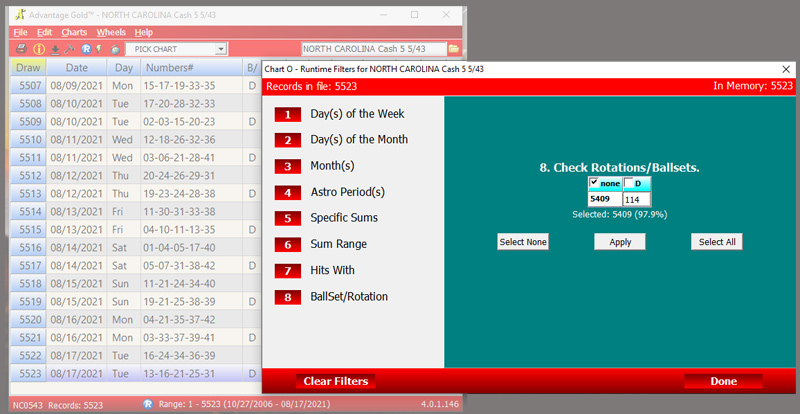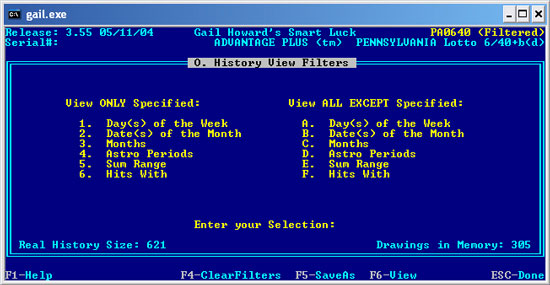A:
Using Advantage Gold, you don't need to have a history file that only includes one day of the week in order to pick lotto numbers based on trends for a specific day.
Day of the week is an option you can temporarily set if for example, you only want to see statistics based on Wednesday drawings and ignoring Saturday drawings.
How to Set Charts to Use a History Filter
Select your game file, and go to chart O - History View Filters.
Then choose the filter and settings you want.
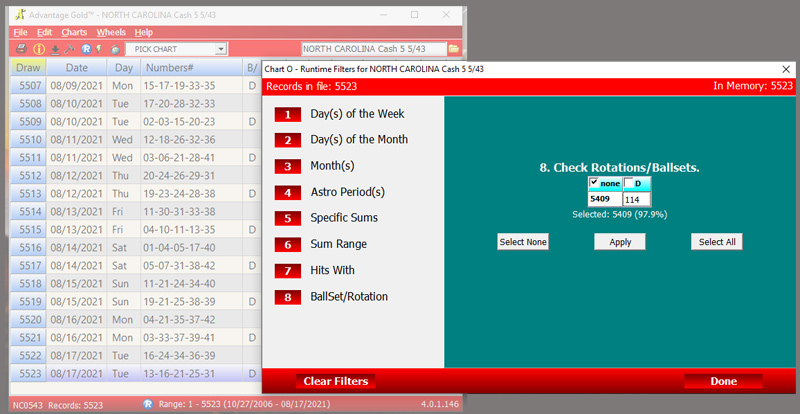
Advantage Gold screenshot: This example shows Chart O for North Carolina Cash. See more about excluding Double Play drawings here.
More History View Filter Options
Besides Day of the Week, you can also use History View Filters to set:
- date of the month
- month
- astro period
- sum range
- hits with specified numbers
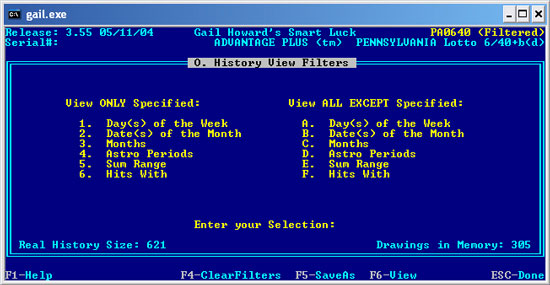
Advantage Plus screenshot: This example shows the demo Pennsylvania Dead Lotto file as filtered by one day of the week (the top right corner shows Filtered after the file name).
Filter and Bonus Notes
Note: If your lotto game has a bonus number and you want to set the file to use no bonus or bonus only, set this with Alt-B BEFORE you set the history view filters.
Note: If you go to options 1 or 2 or chart B, the filters and bonus options will be reset to default. You can manually clear the History Filters by pressing F4-ClearFilters within chart O.