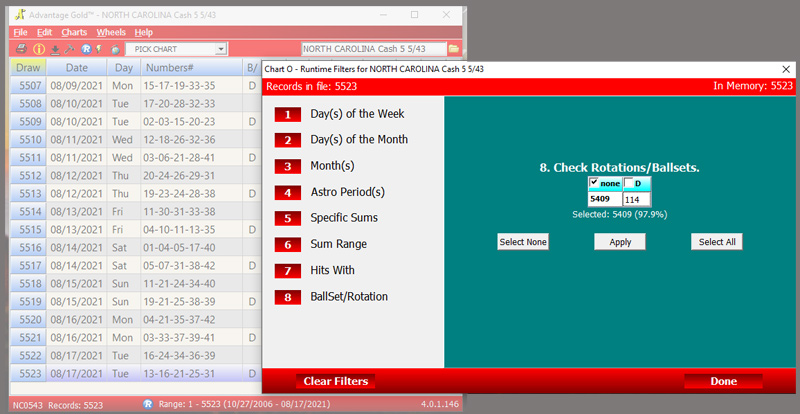USING LOTTERIES WITH DOUBLE PLAY DRAWINGS
If you had a double play lottery selected as a favorite perviously, Lottery Updater will now show the files without the double play drawings. If you actually want to work with the double play file, select the file that ends in D and shows DP (for Double Play) in the file name.
These are the lotteries that now have a normal file and a double play file:
- co0640, COLORADO Lotto + 6/40, co0640d, COLORADO Lotto + DP 6/40
- fl0653, FLORIDA Lotto 6/53, fl0653d, FLORIDA Lotto DP 6/53
- in0646, INDIANA Hoosier Plus 6/46, in0646d, INDIANA Hoosier Plus DP 6/46
- mi0539, MICHIGAN Fantasy 5 5/39, mi0539d, MICHIGAN Fantasy 5 5/39 Plus DP 6/46
- mi0647, MICHIGAN Classic Lotto 47, mi0647d, MICHIGAN Classic Lotto 47 DP
- nc0539, NORTH CAROLINA Cash 5 5/43, nc0539d, NORTH CAROLINA Cash 5 DP 5/43
- pb0659, POWERBALL 5/69 + 1/26, pb0559d, POWERBALL 5/69 DP + 1/26
The notes from our original blog post below still work, but are no longer necessary because we are using 2 file versions.
Double Play Addition
In April of 2021, North Carolina Cash 5 started a second draw per day, the Double Play drawing. We are now marking these drawings with a D for Double Play in the Ball Set/Rotation setting of our Advantage Gold software history file. Some customers prefer to use all of the history in one file, and others would prefer to see their charts without the Double Play drawings (or with only Double Play). This is simple to do with just one history file.
Advantage Gold Chart O – History View Filters
If you want to exclude Double Play results from your lotto number selection strategy charts, use Chart O –
History View Filters.
- Open Advantage Gold software
- Select North Carolina Cash 5
- Go to Chart O (by typing the O key, or using the Pick Chart dropdown menu)
- Click the button/title for [8] BallSet/Rotation
- Check the checkbox for “none” to exclude daily results or “D” to use only those results
- Click “Apply”
- Click “Done”
Advantage Plus
Advantage Plus can use the non-Double Play drawings normally with the current files.
More Help
See more about using Chart O in our FAQ page here.